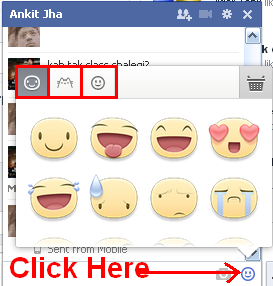Facebook Adds Stickers, Pusheen and Emoticons in facebook chat
Hey friends, facebook has recently added stickers and pusheens in facebook chat. You can send them to your friends along with your text. These stickers and pusheens make your mesages more stylish. So let's see how to add Stickers, Pusheen and Emoticons in facebook chat:
> Just login to your facebook account and start chatting with your friend.
> While chatting, click smiley face in the bottom right side of the chatbox.
> Now, you will see another box having the stickers and pusheens and smileys.
> Just click on the any of the sticker, pusheen availableand it will be sent to your friend.
Enjoy.
> Just login to your facebook account and start chatting with your friend.
> While chatting, click smiley face in the bottom right side of the chatbox.
> Now, you will see another box having the stickers and pusheens and smileys.
> Just click on the any of the sticker, pusheen availableand it will be sent to your friend.
Enjoy.