How to Save Your PC From Getting Windows Genuine Advantage Notifiaction
Hi friends, if you are using the windows version which is downloaded from internet or a pirated version, you might get a Windows Genuine Notification. This says that:
This copy of Windows is not genuine. You may be a victim of software counterfeiting.
If you want to be safe from this, then you need to ignore an update file. While downloading the system updates, don't download Windown Genuine Advantage Notification (KB905474) update. If you will not sownload this file, your pc will be safe.
And by mistake, if you have downloaded and installed this file, you can remove the Windows Genuine Advantage Notification using my windows hacks. To download windows hacks, CLICK HERE.
I'll post the Windows Genuine Advantage Notification remover for Windows 7 in my next post.
This copy of Windows is not genuine. You may be a victim of software counterfeiting.
If you want to be safe from this, then you need to ignore an update file. While downloading the system updates, don't download Windown Genuine Advantage Notification (KB905474) update. If you will not sownload this file, your pc will be safe.
And by mistake, if you have downloaded and installed this file, you can remove the Windows Genuine Advantage Notification using my windows hacks. To download windows hacks, CLICK HERE.
I'll post the Windows Genuine Advantage Notification remover for Windows 7 in my next post.


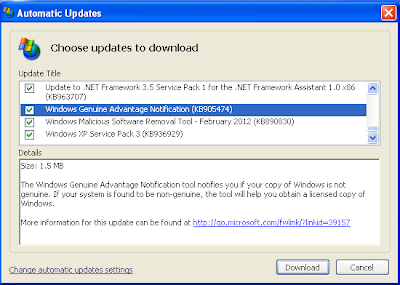




0 comments:
Post a Comment