How To Remove Facebook Timeline Using Chrome Extension
Hello friends. In my previous posts, I told you how to enable facebook timeline and how to disable facebook timeline using some scripts. Here is one more solution to remove facebook timeline. Yes, there is a chrome extension which can make your facebook profile's timeline invisible and you can see the old facebook. So let's start with the tutorial. Follow the steps below:
1. Click this link to visit the extension download page. Plz click SKIP AD when any ad appears.
CLICK HERE
2. Simply add and install the extension to your Google Chrome Browser. After successful installation, you will see a new icon in your browser's top right side, beside settings icon.
3. Now login to facebook and you will see that timeline is removed now. If it is not removed, click on that "t" like icon of extension and click on "Status: TimeLine Remove"
4. Now you are done.
Enjoy.
1. Click this link to visit the extension download page. Plz click SKIP AD when any ad appears.
CLICK HERE
2. Simply add and install the extension to your Google Chrome Browser. After successful installation, you will see a new icon in your browser's top right side, beside settings icon.
3. Now login to facebook and you will see that timeline is removed now. If it is not removed, click on that "t" like icon of extension and click on "Status: TimeLine Remove"
4. Now you are done.
Enjoy.



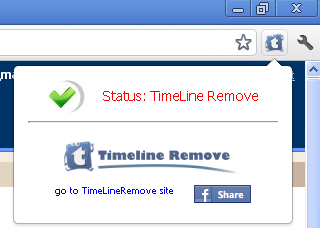





0 comments:
Post a Comment