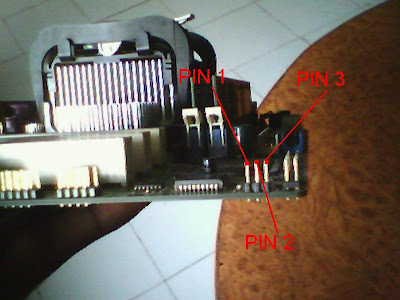BREAK BIOS PASSWORD
METHOD-1
1. Open your cabinet and look at your motherboard. You will see the CMOS Battery.
2. Remove the battery & switch on your pc.
3. Insert the battery again and check. I f password is not breaked, turn off the pc & make the short circuit of the points shown in figure.
4. If password is not disabled yet, Find the jumpers on your motherboard. It is usually at corner or near the cmos battery.
5. You see that jumper pin 1 & 2 are connected with a small cap.
6. Now remove the cap and connect it with jumper pin 2 & 3.
7. After connecting pin 2 & 3, restart your pc and leave it for 1 minute. Then turn off the pc & once again connect pin 1 & 2 by the cap as shown in step 5. Now restart your pc. You can see "cmos checksum error" is displayed on the screen. Now load optimized defaults of bios and set date and time of bios and save and exit bios. Yippeee, your password is disabled.
1. Open your cabinet and look at your motherboard. You will see the CMOS Battery.
2. Remove the battery & switch on your pc.
3. Insert the battery again and check. I f password is not breaked, turn off the pc & make the short circuit of the points shown in figure.
4. If password is not disabled yet, Find the jumpers on your motherboard. It is usually at corner or near the cmos battery.
5. You see that jumper pin 1 & 2 are connected with a small cap.
6. Now remove the cap and connect it with jumper pin 2 & 3.
7. After connecting pin 2 & 3, restart your pc and leave it for 1 minute. Then turn off the pc & once again connect pin 1 & 2 by the cap as shown in step 5. Now restart your pc. You can see "cmos checksum error" is displayed on the screen. Now load optimized defaults of bios and set date and time of bios and save and exit bios. Yippeee, your password is disabled.